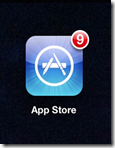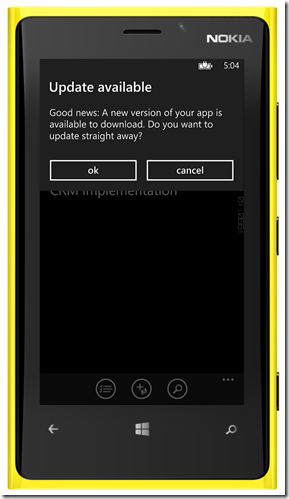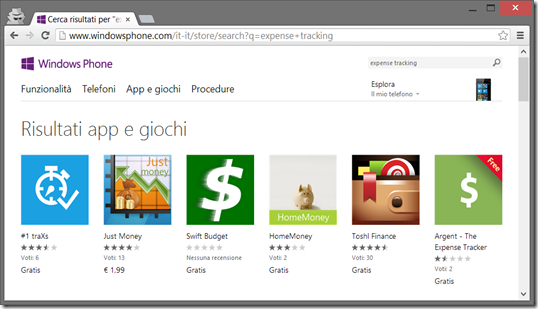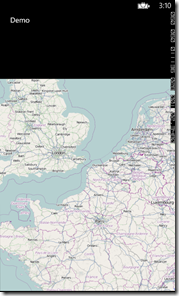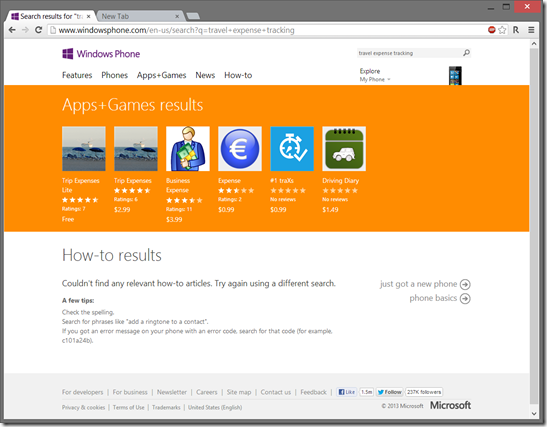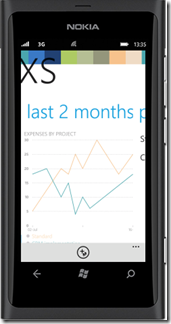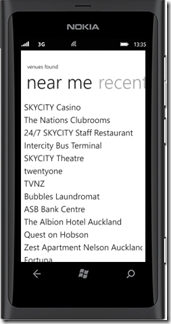In my last
post I describe what we experienced during 2012 having an app –
traXs – in the Windows Phone Store. We can summarize it with the following points:
- There seems to be no correlation between app price and app downloads.
- The download rates are too low for us to support further development.
- We need to change the business model behind the app.
The basic question is why are the download rates so low? The reason for that might be nobody is in a need for that app. Or the people that do have a need don’t find the app in the store, are not willing to pay the price, or don’t find the app attractive enough to pay for it and may go with a competitor product.
Discoverability
As
Hal Berenson mentions in
his addition to my last post on his blog, he tried to find traXs on various channels. On the Windows Phone Store Page the app is listed as number 47 when you search for the search term “
expense tracking”. Most of the other apps in front of traXs have more ratings. If you search for “
travel expense travel” it is number 5 as of today. Unfortunately there are not a lot of search criteria you can specify other than the search term. You can’t slice the results by the different categories like Personal Finance, Business or Travel. If I look in the store on my phone though, I find traXs being number 6 when searching for “
expense tracking”. I wonder where the difference between phone and web store results lies.
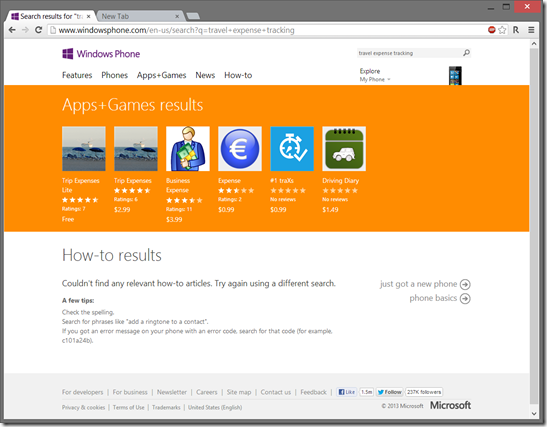
Searching on the web is another story, although I don’t believe people are actually looking for apps on the internet. Instead they scroll through the stores on their phones. But nevertheless, people suggested me, having an internet presence in this market as being very important. I created one, when you look at my
last post –
app.net,
facebook and general webpage. When searching on Bing for an expense tracking app for the Windows Phone with the search term “
Windows phone app expense tracking”, the app is not existing as I couldn’t find anything related to the app on the first 10 pages. The same applies for a search on google.com.
To summarize it up, it is pretty hard to even find the app. Even if the app shows up on searches it is too far down the line. People don’t bother scrolling down after the first 2 pages.
One way to fix that is too increase review numbers and download rates as I am pretty sure Microsoft’s search algorithm takes those two variables into account. Another way of improving discoverability is to choose better search terms. The store allows you to specify 5 different search terms and a category. I chose
Personal Finance as category and
expense, budget, travel, expense tracking, money as search keywords. Do you think I should change them? There are basically 2 strategies to follow: either you select the most obvious keywords and hope your app is distinguishable from the huge competition or you chose more uncommon keywords to reduce the competition as less competitive apps will show up on those searches, however the app won’t show up as many times overall. We decided for now to go with the most common keywords and get into the competition battle with all the other apps.
App Stickiness
Once someone clicks on the app page on the phone or on the web, they need to be persuaded to buy the app. Although the description and screenshots are important, I think reviews and ratings even count more. If an app does not have any or only a few reviews in comparison with the competition, the user is not going to buy or try the app at all. I’ll come to the try-part later. It’s a chicken and egg problem. If you don’t have reviews, people aren’t going to buy the app; if people don’t buy the app, they aren’t going to review and rate your app.
Does the trial-concept work? Do the people understand the concept? We as developers may understand what it means, but I don’t think general phone users appreciate the concept of trials. It’s not only to blame the user, the store does not emphasize the concept as well. The general list of apps lack an indication for apps, which support trials. For the user an app either is for free or paid. There should be a little icon or overlay telling the user that this particular app supports a trial mode.
A different road to take: Ad supported version
Apart from a paid model, the ad-supported road is becoming a heavy taken one for most mobile developer across all mobile platforms. It’s a question whether advertiser or consumer pay more. The Windows Phone Platform offers with the
Microsoft Windows Phone Ad SDK an easy way to integrate into the Microsoft Advertising portal.
One road we considered was to publish the app as free with ads placed at the bottom of all screens. Since Windows Phone 8 supports In-App-Purchases it would be possible to remove the ads for a fee. That way we maximize user reach by having a free app with a lower barrier of entry for a user as users are more likely to download the app and try it for free before paying for it. Although that road sounds very appealing, we don’t want to give up on the paid model just yet. Lately a lot of developers seemed to give up on the paid model completely.
Implication for traXs
The main message when we talk about increasing download rates for a paid app is by increasing it’s discoverability in the store. Ratings, reviews and download rates seem to have a huge impact on the ranking. In order to increase the reviews we put
traXs on sale for a limited time only just now. This way, we hope to increase download rates and get more reviews and ratings.
At the moment we’ve got 1 rating and roughly 30 downloads. That’s 3% at the moment. To increase this ratio we ask the user to review the app in the store after a certain number of uses. If a user already used the app for more than one or two times, he is more likely to give the app a better rating. From an implementation point of view, we leveraged the
Telerik Windows Phone Control set as it already contains this
functionality out of the box.
So go to the store, give the app a try and let use know what you think. If you like a feature, let others know by writing a review. For all the features you don’t like, leave a comment.